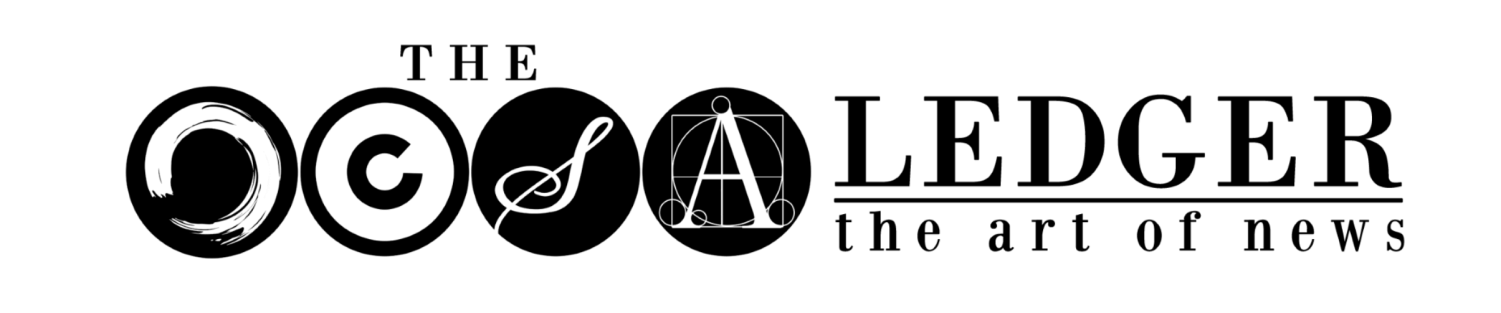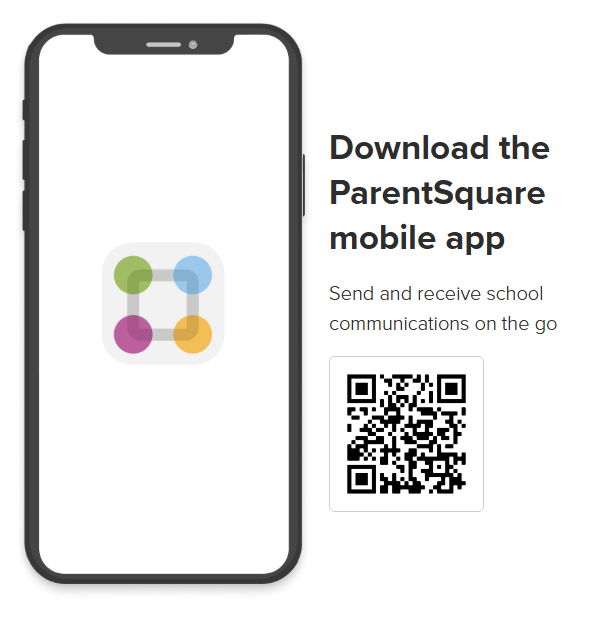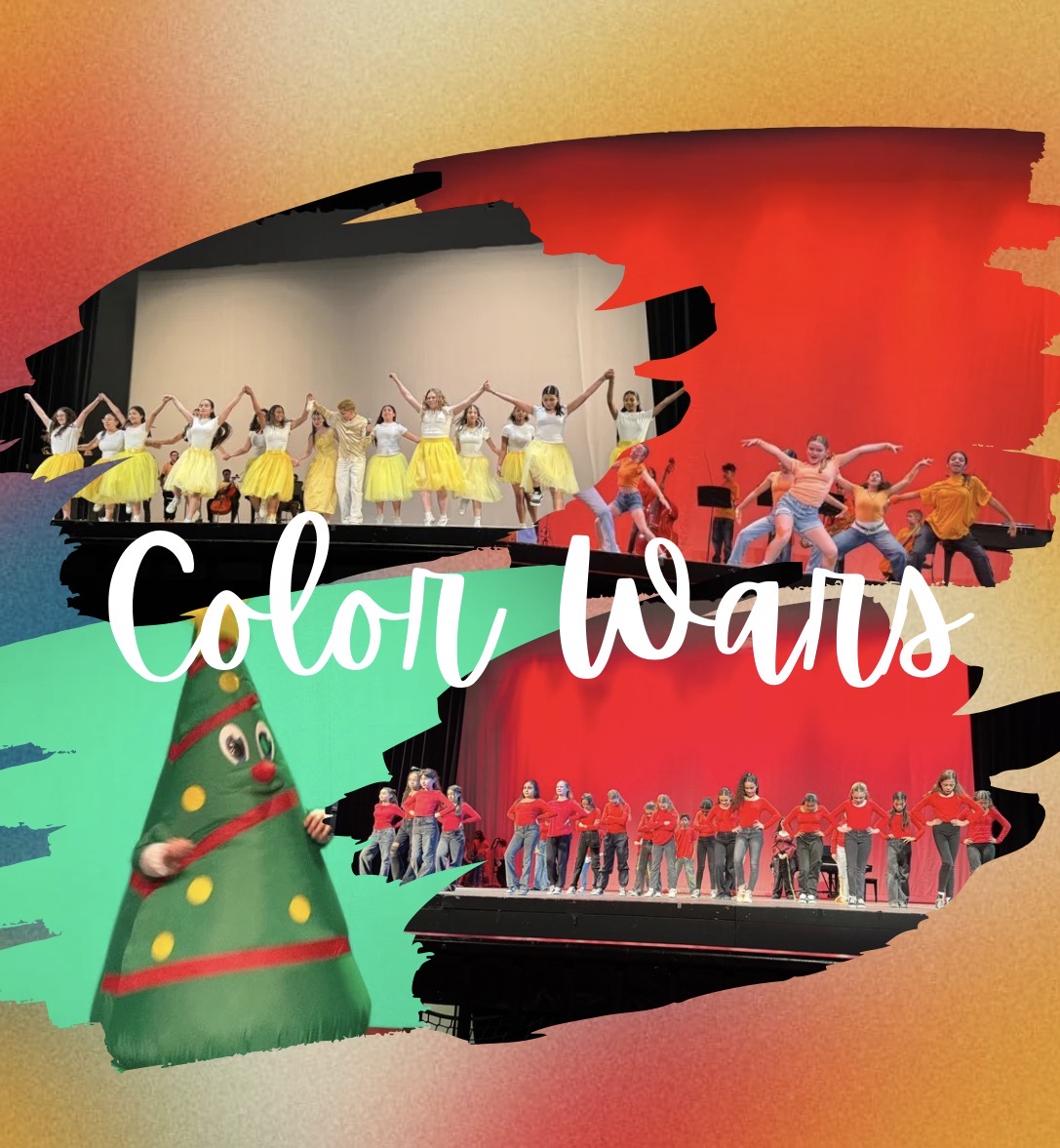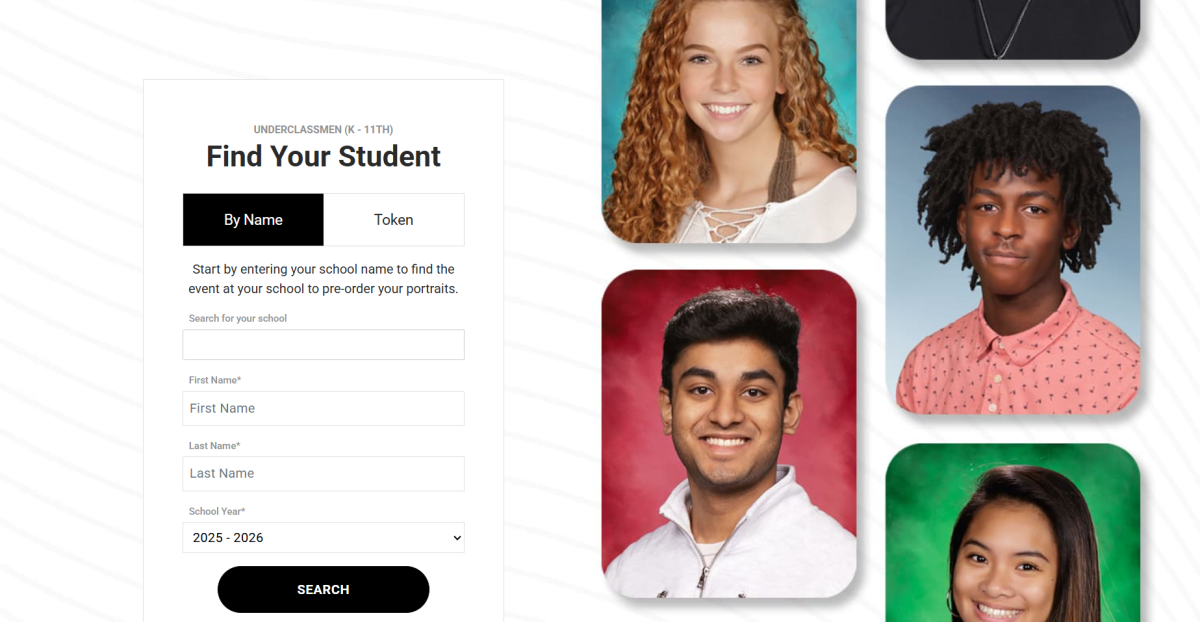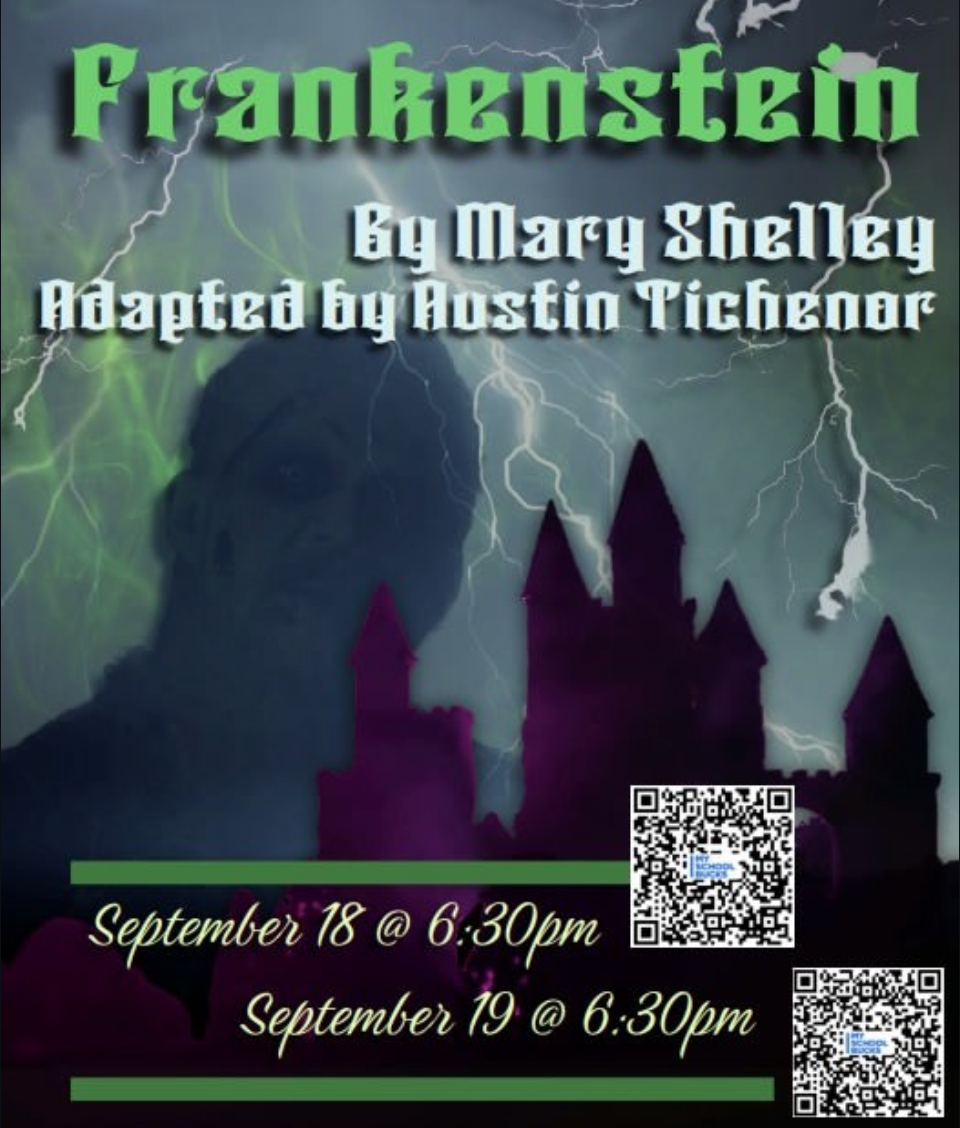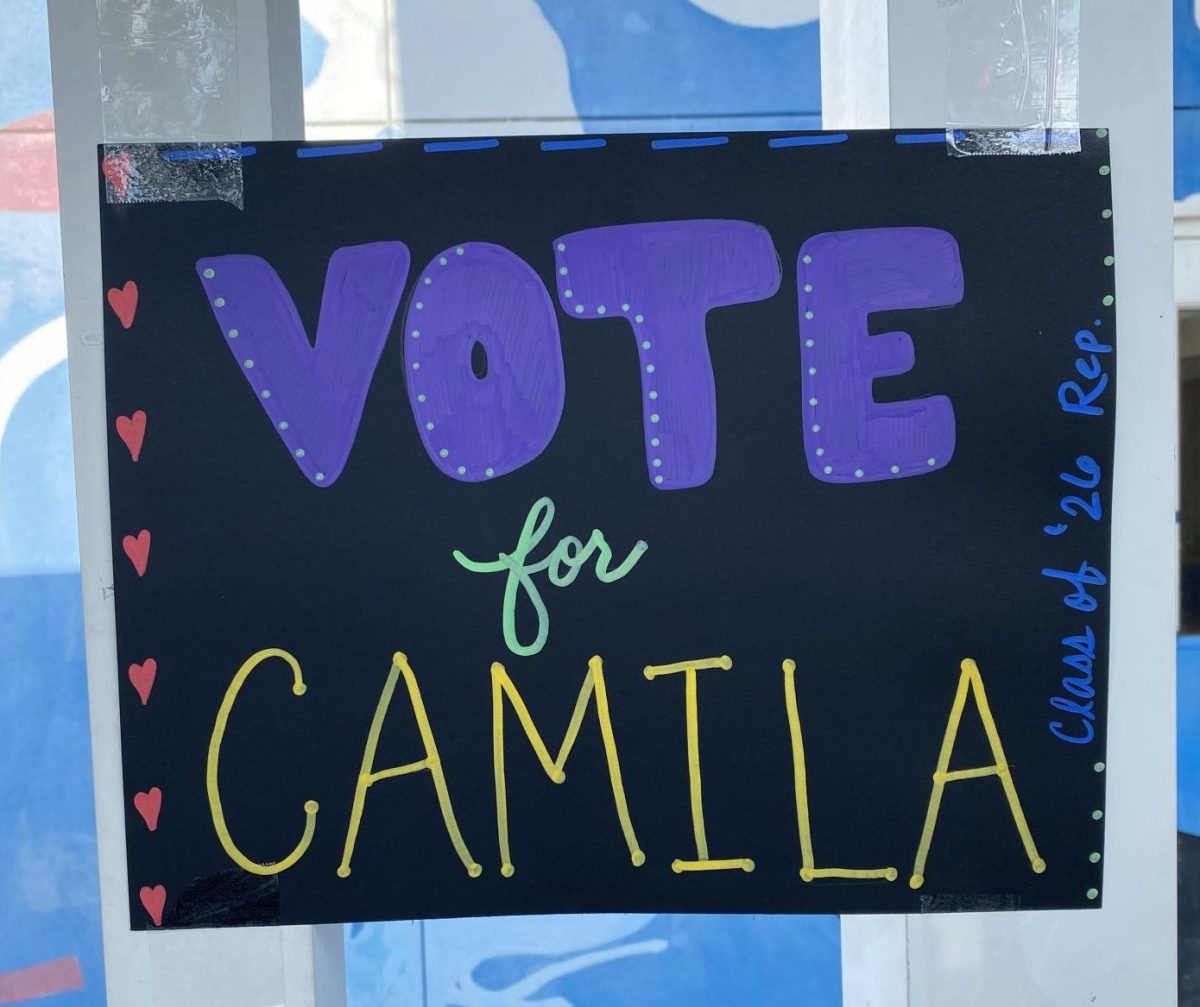ParentSquare and it’s student-friendly version StudentSquare are new applications that students and parents can use to communicate with teachers and staff at school. This is now Osceola School district’s main mode of communication, as it replaces Remind.
According to the School District of Osceola County, “ParentSquare is a unified communications platform that offers a whole host of tools that allows us to more effectively communicate and engage with families.”
A portion of Osceola County members have hopped on the ParentSquare train, but some people are still getting used to it. Students can get to StudentSquare through ClassLink and can log in through their school-given Microsoft account. Students can use this to communicate with teachers and staff as well as communicate with some of the clubs at the school that use StudentSquare to communicate with the various members.
There are many options for customization in ParentSquare, such as setting preferences for how and when to receive messages, for example through email, text, and/or in-app notifications. ParentSquare also allows users to get all information in one message once a day through a “daily digest” or to receive various messages as new information comes. There are language altering settings parents can utilize on Parentsquare as well as a mobile app.
Students, parents, and staff hope to welcome the many benefits that ParentSquare, and by extension StudentSquare, has to offer.